How Photo Mechanic streamlines workflow at a big sporting event
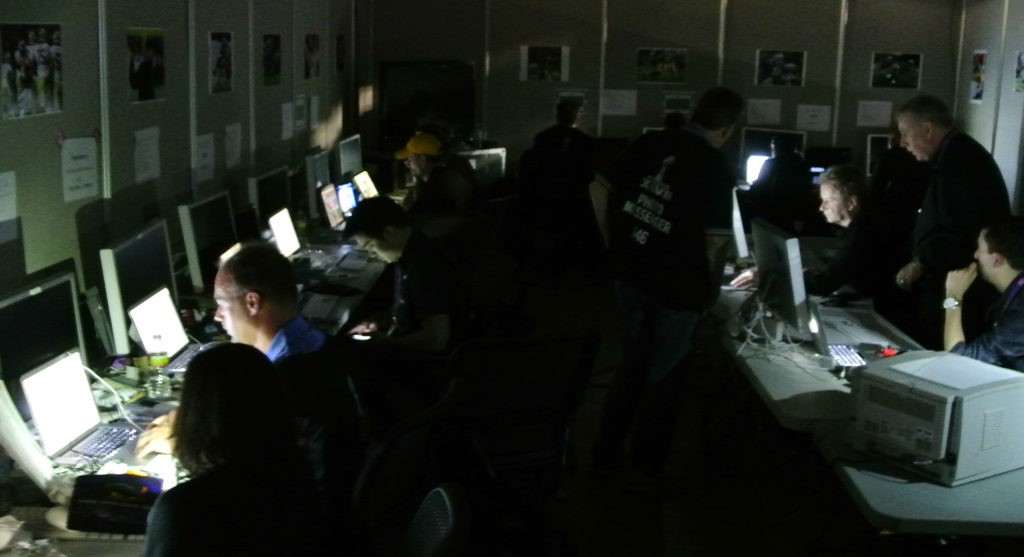
Camera Bits President and Founder Dennis Walker recently sat down to give some fascinating details about what goes on behind-the-scenes with photographers at big sporting events.
Read on to get Dennis’ account for how photographers for top news agencies have worked during a big game, and see how his creation Photo Mechanic plays an integral part in keeping their workflow super fast.
The top news agencies invest a lot of time and effort to cover major sporting events. For a big game such as Super Bowl, they begin to set up shop weeks in advance of the event. For the Olympics, they begin months in advance setting up offices and scouting the various venues for optimal camera positions.
Camera Bits has been working with The Associated Press since the release of Photo Mechanic in 1998 where it was first used by AP for Super Bowl XXXII. For these “Big Games,” AP will typically begin with a few trailers tucked away in the parking lot near the stadium. A double-wide trailer is configured to seat several photo editors (who use Photo Mechanic) and image “preppers” (who use Photoshop).
The wiring begins!
Due to the long distance, fiber optic cable is run from the trailer into the stadium where it is converted back to copper. Ethernet cables are run to various locations for remote overhead cameras and to the end zones where photographers either kneel or sit in reserved end zone seats. Additional cables are run to the mezzanine level at the 50-yard line for a photographer to capture that angle. Two cables are run per camera for redundancy. The cameras accept the Ethernet cables and become “tethered” cameras, which allows photos to be transmitted without removing the flash cards. Additionally, cables are run to four locations on the sidelines at the 20-yard lines to connect “Ingest Stations.”
The game begins!
As soon as the shutter is released on the tethered cameras, the photos are immediately sent to a computer for processing. AP typically uses several “headless” Mac mini computers (with no monitor, keyboard, or mouse) for this purpose, each one running Photo Mechanic’s “Live Ingest” operation. Live Ingest watches for incoming photos and then it performs several operations. Primarily, it copies the photos to a server in the trailer for the photo editors to access and makes another copy for backup.
Meanwhile, photographers who are “roaming” the field (untethered) have assistant “photo runners” who quickly take the flash cards from the photographers’ cameras and run them to the nearest 20-yard Ingest Station. Speed is of the essence, so as soon as an important moment happens during the game, photographers immediately hand their flash cards to a runner to have the photos “ingested” in Photo Mechanic. The Ingest Stations are typically headless Mac mini computers running Photo Mechanic’s “Auto Ingest” option. As soon as a flash card is inserted into a card reader, Photo Mechanic immediately copies the photos, both for the editors and to a backup.
To automate the Ingest processing, AP leverages Photo Mechanic’s “Code Replacement” feature. AP creates a spreadsheet with all the serial numbers of the photographers’ cameras. The list of cameras can be extensive as photographers roaming the field will typically have at least 3 cameras. The spreadsheet maps the camera serial number to each photographer’s full name, position (e.g. “Staff”), and a shorthand folder name for their assigned photo editor. The Ingest processes look up the serial number of each incoming photo and automatically apply the photographers’ credit to each photo’s metadata. Additionally, a photo can be copied into a folder to be easily located by its assigned editor. All of this happens very quickly, with photos from tethered cameras arriving in seconds and photos from roaming photographers arriving shortly thereafter.
The photo editing begins!
In the trailer, the photo editors are all watching the game on TV while editing, so they know the location and time of an important event on the field. Since the photo editors know where their assigned photographers are located on the field, they can immediately begin looking for incoming photos in the folder assigned to those photographers who likely got the best shot. Additionally, the photo editors often “reverse sort” their photos such that the most recent photos are at the top of their “contact sheet” window. The result is that within seconds of the photos arriving to the trailer, the editors can choose the best shots, add a crop, and then pass the photo to their assigned photo “prepper” running Photoshop.
The preppers tone the image to improve the image quality, then use Photo Mechanic to complete the full metadata (caption etc.) for the photo. When entering the caption for a photo, Photo Mechanic’s Code Replacement feature is again used to convert the jersey numbers of players into their full name, team, and position with a few keystrokes. Once the metadata is complete and accurate, the photos are then copied to folder for the final stage, where the chief photo editor for the event reviews each photo. Then each photo’s metadata is carefully double-checked by an assistant, assigned a unique transmission reference and filename, and finally transmitted by FTP to New York for “filing” and worldwide distribution.
All the hard work for this setup is rewarded by an efficient workflow that gives AP an edge over the competition. Photos can be delivered worldwide within a few short minutes. For this type of event, tens of thousands of photos will be taken and only about 1% of those will be chosen for filing. Whether in the catwalks, on the sidelines, or in the photo trailer, Photo Mechanic is the software that makes this magic happen.
– Dennis Walker, President and Founder of Camera Bits
Did you learn any new tips from this workflow? Got any tips of your own to add? Let us know on on Facebook and Twitter and follow us for tech support and more tips every #WorkflowWednesday.
